Photoshop speed painting.
1 hour & 13 minutes.
Wasn't so much worried about the composition and color workings of this one. Just wanted to see how much I could speed up my typical working method in PS, and use as many keyboard shortcuts as possible, while playing around with new brushes.
More nonsense garbage like this is guaranteed to come...
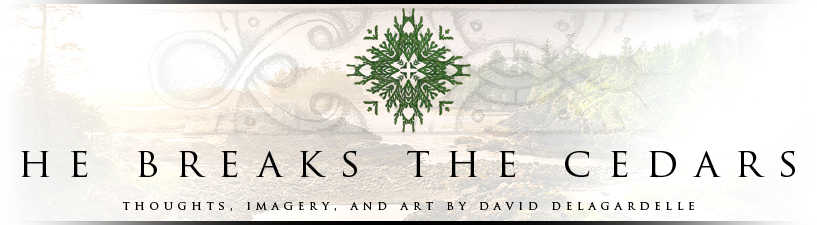

I like it! Your style is very unique it has a flourish of fine art with a modern twist. Did you use filters in PS to get circle and shapes over your painting or are they another layer? Keep up the great work.
ReplyDeleteStand strong in Him
Thanks man!
ReplyDeleteYeah the circle shapes are a brush tool I downloaded.
When I do paintings like this I actually keep it all in one layer just to stay as painterly as possible.
I actually start B&W and add color as I go.
I plan on recording a video of how I paint some time soon.
Thanks again!
awesome thanks,
ReplyDeleteI've done a few time lapse videos with my art, but I have never done any explaining how I do paint. That would be cool.